What Is a Social Media Content Strategy?
A social media content strategy is a comprehensive outline of how you should plan, create, publish, and manage all your social media content. So you can better connect with your target audience and reach your goals.
Think of it as a roadmap for your social media journey.
Taking the time to develop a content strategy for social media will guide all your future social media efforts. And help you streamline your processes.
Let’s go over how to craft one.
How to Create a Social Media Content Strategy
Here’s how to build a social media content strategy in eight steps:
1. Set Clear Social Media Goals
Social media goals need to align with your broader business and marketing objectives. And clearly illustrate how your social media activities will contribute to them.
For example, some common social media goals are:
- Increase brand awareness by X% in the next quarter
- Generate X% more leads over the next year
- Get X% more traffic from social media over the next six months
Let’s say your goal is focused on growing brand awareness. Now, you can determine which key performance indicators (KPIs) to use.
KPIs are the metrics you select to measure your progress toward your specific goals.
While there are many metrics related to brand awareness you could look into, your social media KPIs for this goal could be:
- Reach: How many people see your posts
- Follower count: How many people follow your social media account
Measuring these KPIs over time will clearly show how you’re progressing toward your goal of increasing brand awareness.
We’ll go over how to measure performance using your KPIs later. For now, let’s move on to the next step in the process.
2. Understand Your Audience
You need to know who you’re talking to before you can start creating content. Because the topics you focus on, the messaging you use, and more will depend on your target audience.
This means you need to perform audience research to uncover your target audience’s characteristics.
To get started, go to Semrush’s One2Target tool, enter your domain name (Nike, in this example) and four competitor's domain names into the space provided.
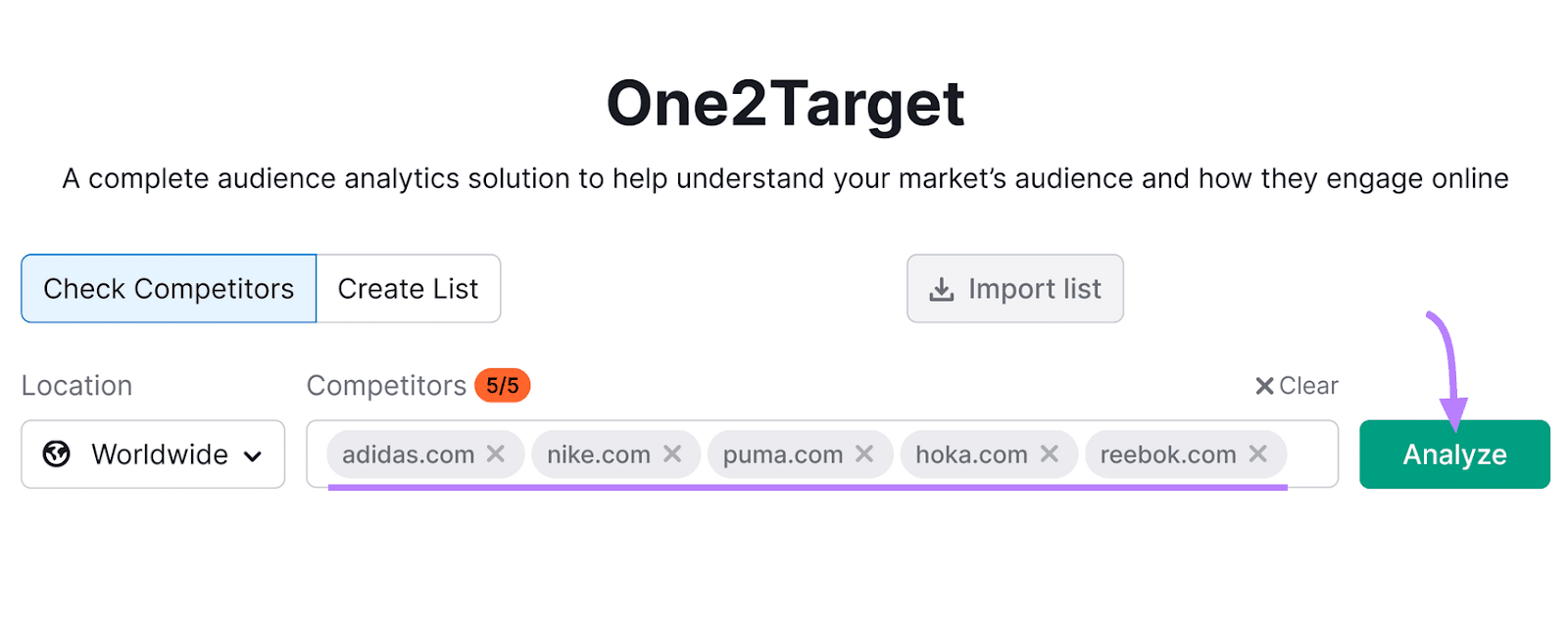
Scroll through the “Demographics” tab to see information about the audience’s age, gender, and location.
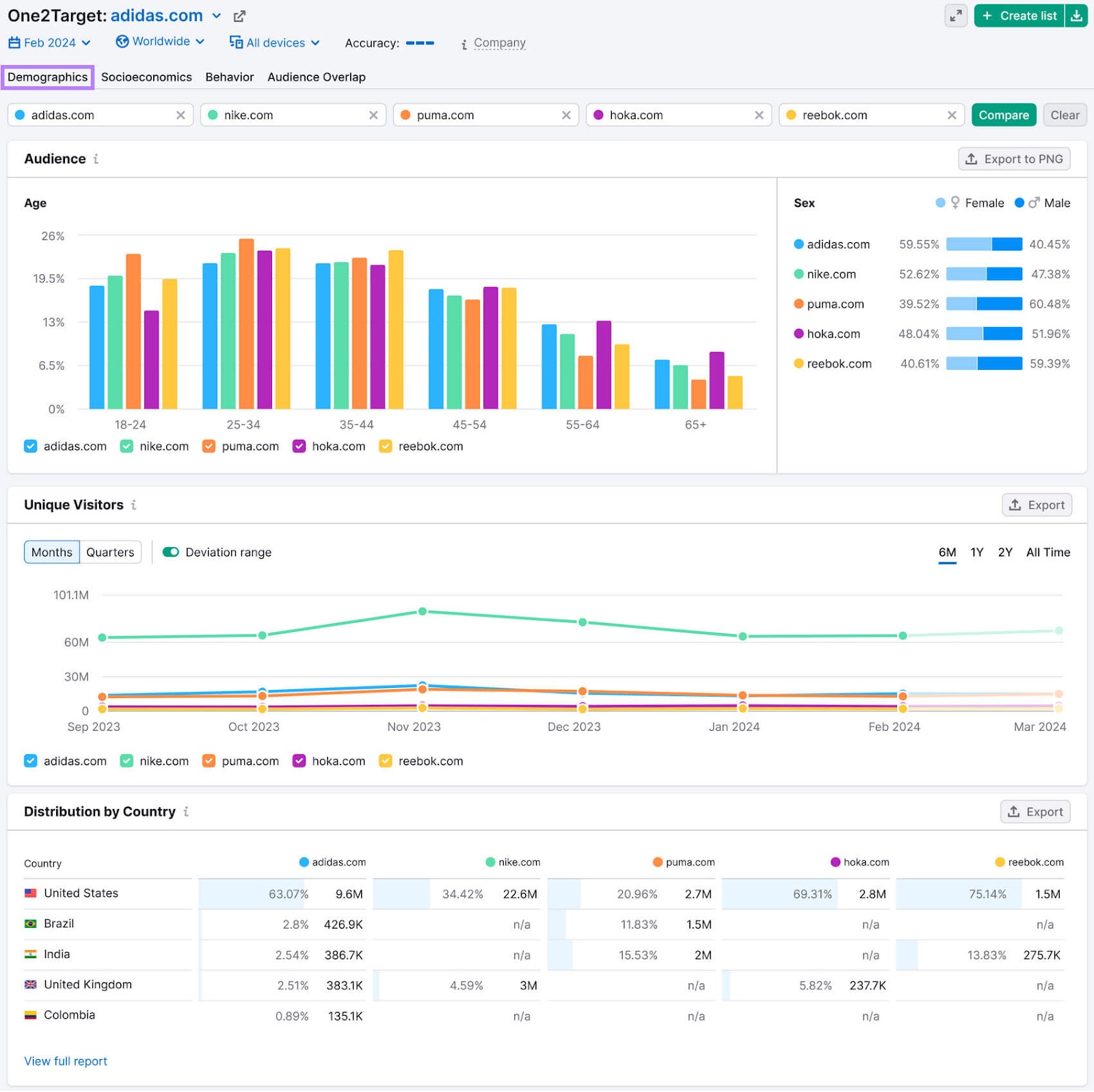
Then, go to the “Socioeconomics” tab to see the audience’s household size, income level, employment status, and educational level.
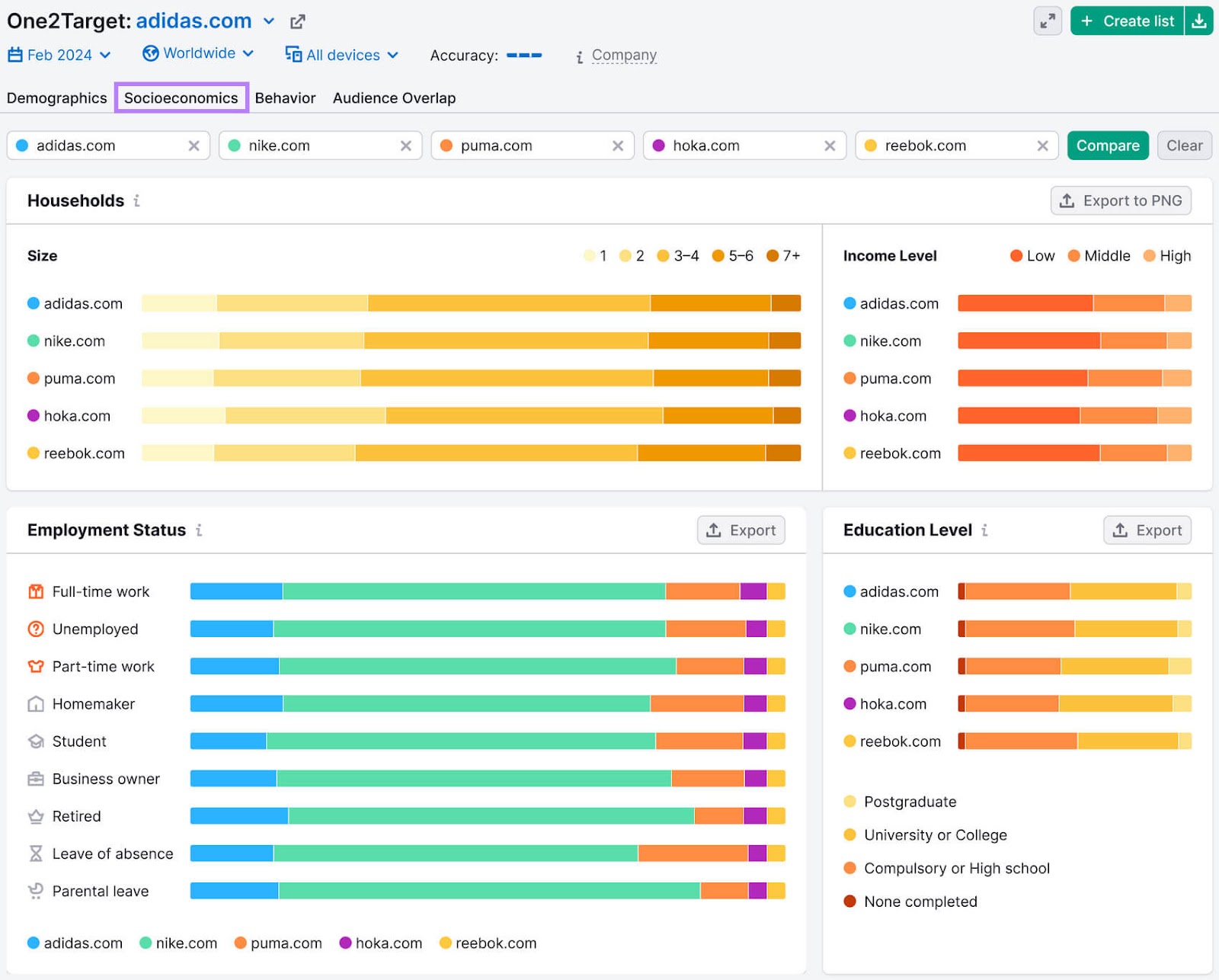
Next, go to the “Behavior” tab to see the audience’s interests, most commonly used devices, and social media preferences.
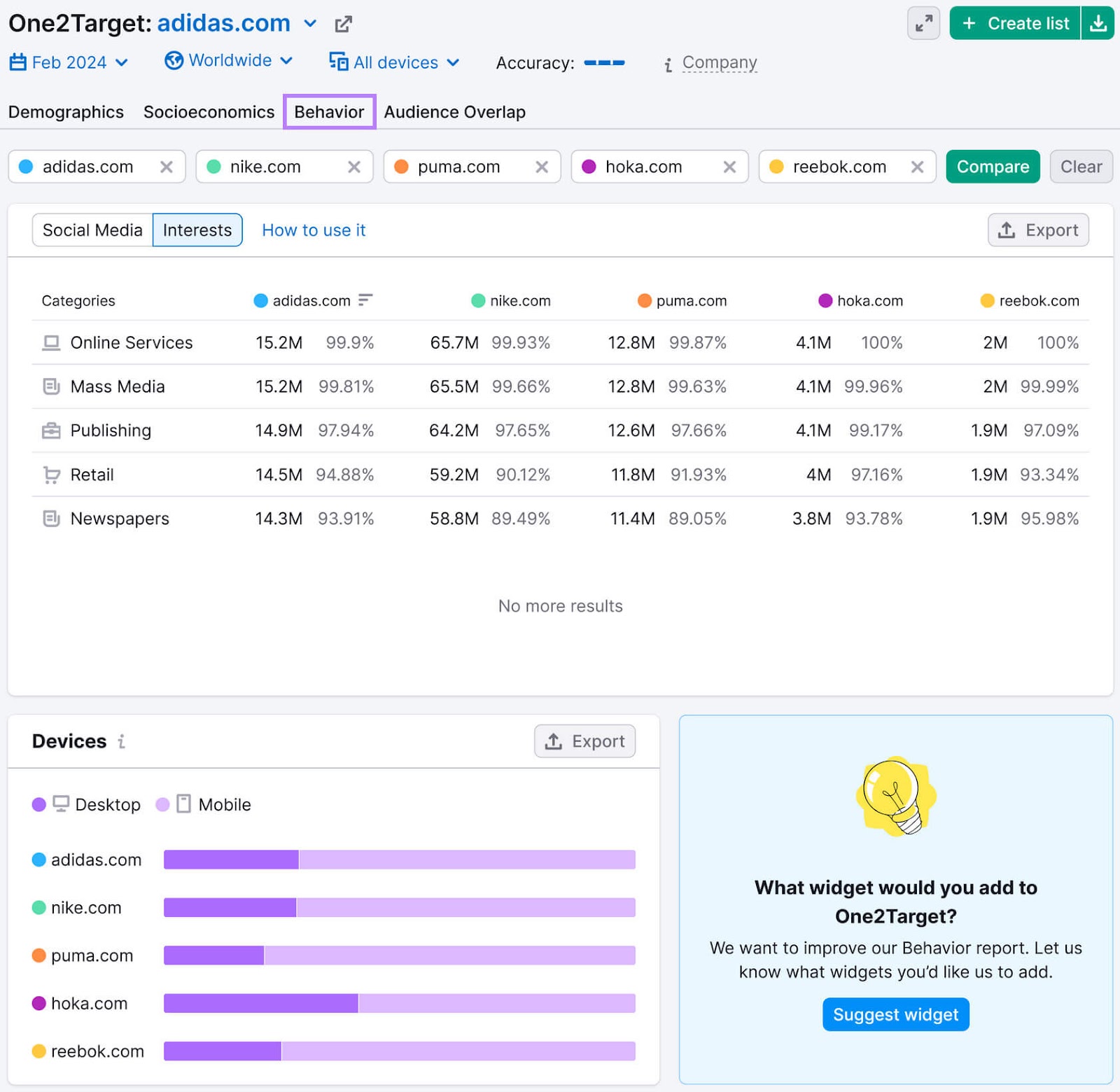
Use the information you gather to create your target audience personas with Semrush’s free Buyer Persona Tool.
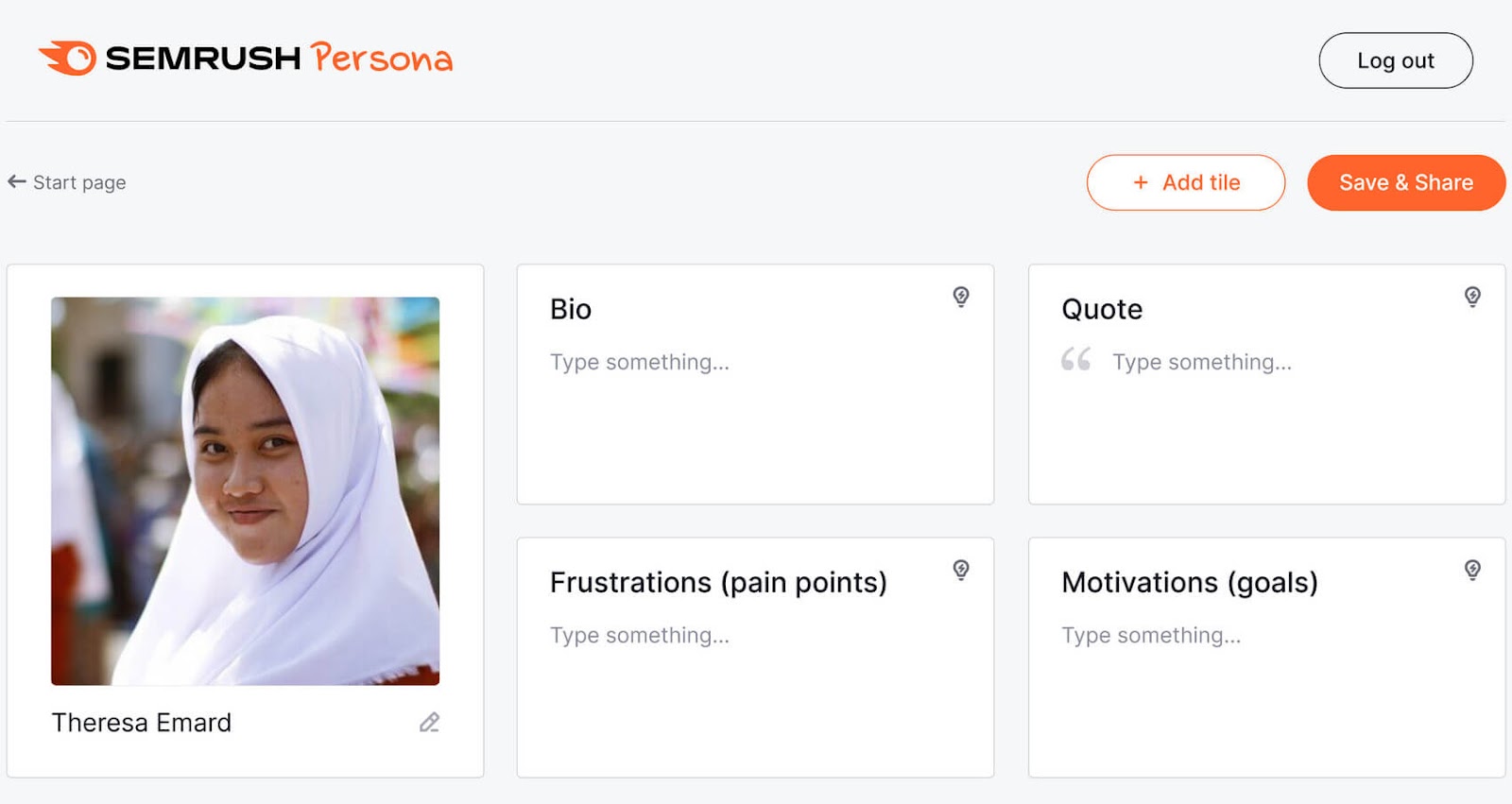
3. Conduct Competitor Research
Studying your rivals can give you inspiration for your own social media content. And reveal areas where you can improve or fill in some gaps.
To get started, go to Semrush Social and click on “Social Tracker” in the navigation menu to the left.
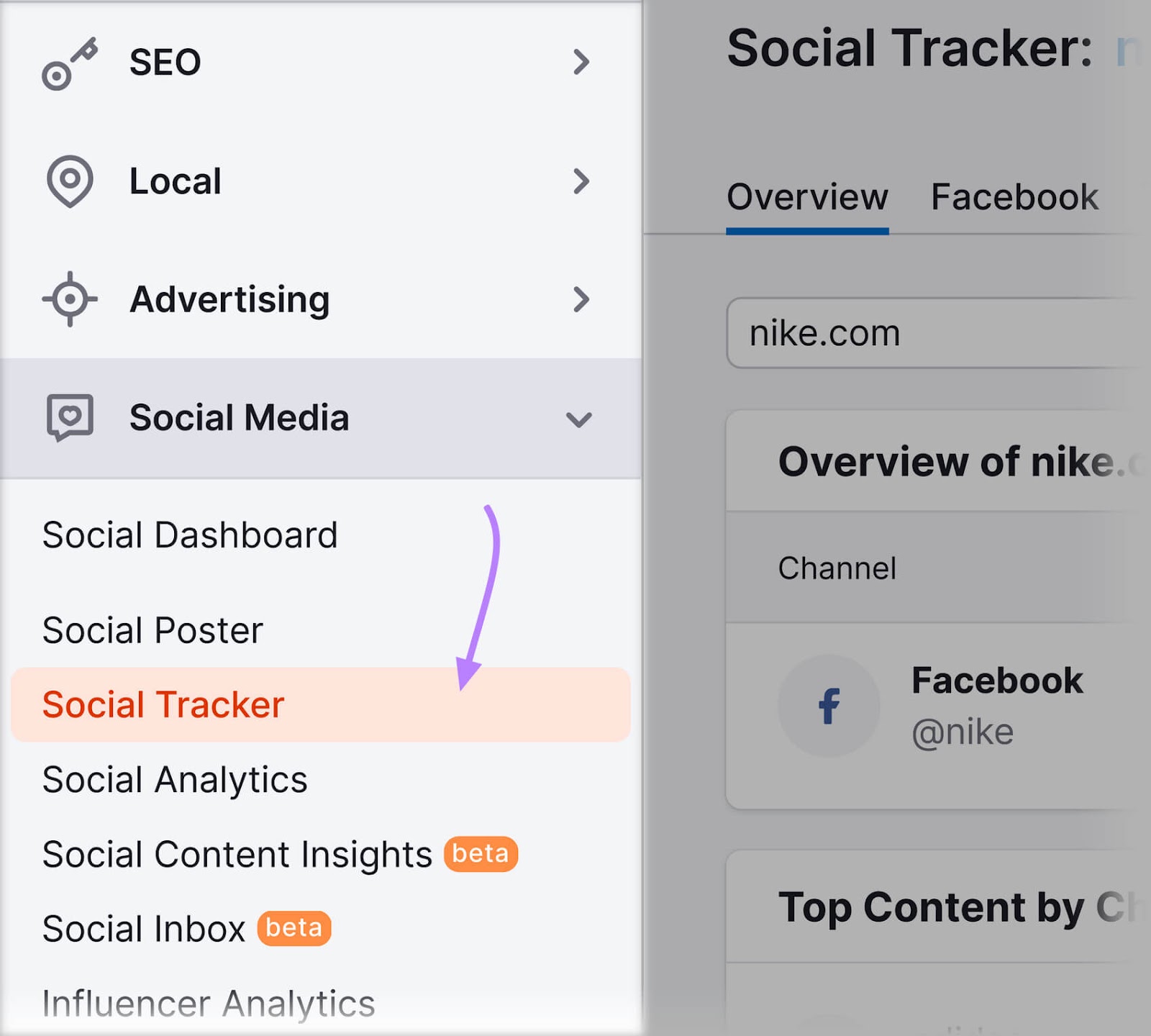
Then, scroll down to see the “Comparison With Competitors” table. The table will show you three important data points:
- Audience: Your total audience and how it’s changed compared to competitors
- Activity: How often you post across channels compared to how often your competitors post
- Engagement: How your audience interacts with your posts across channels compared to your competitors
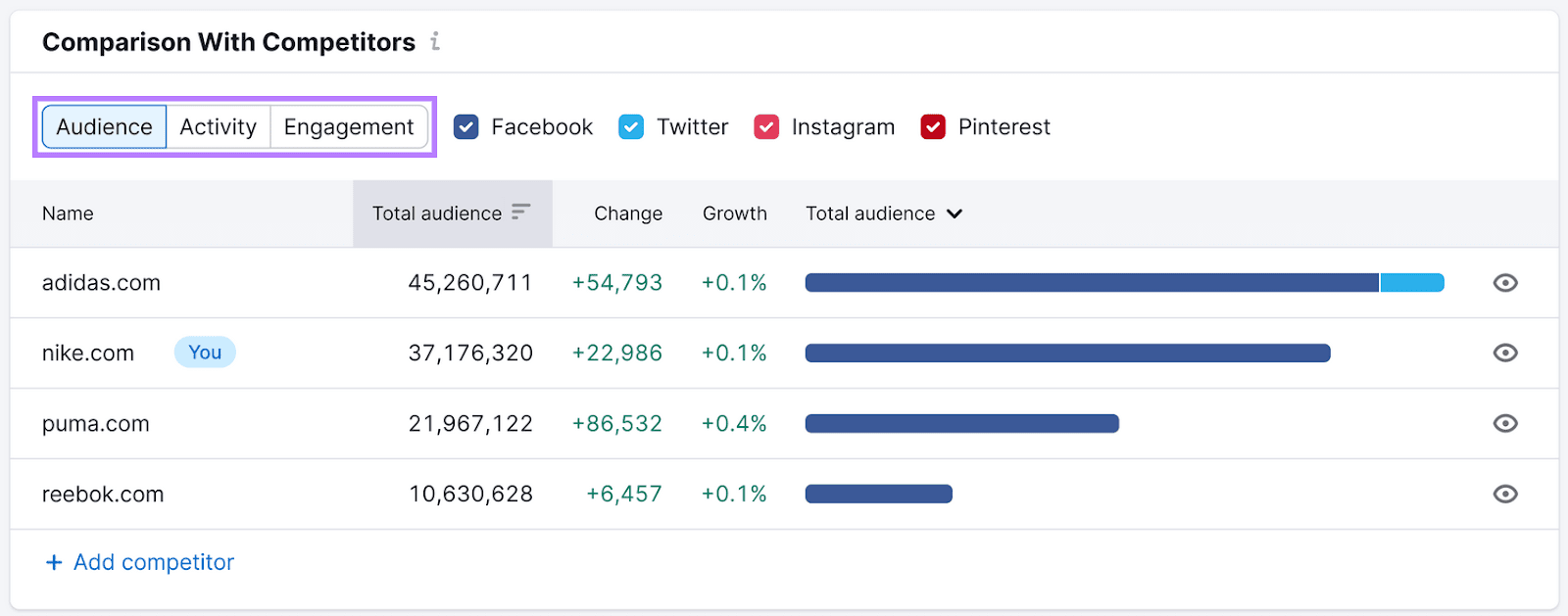
Next, get platform-specific competitor information.
For example, the “Engagement” tab for the “X” (Twitter) report.
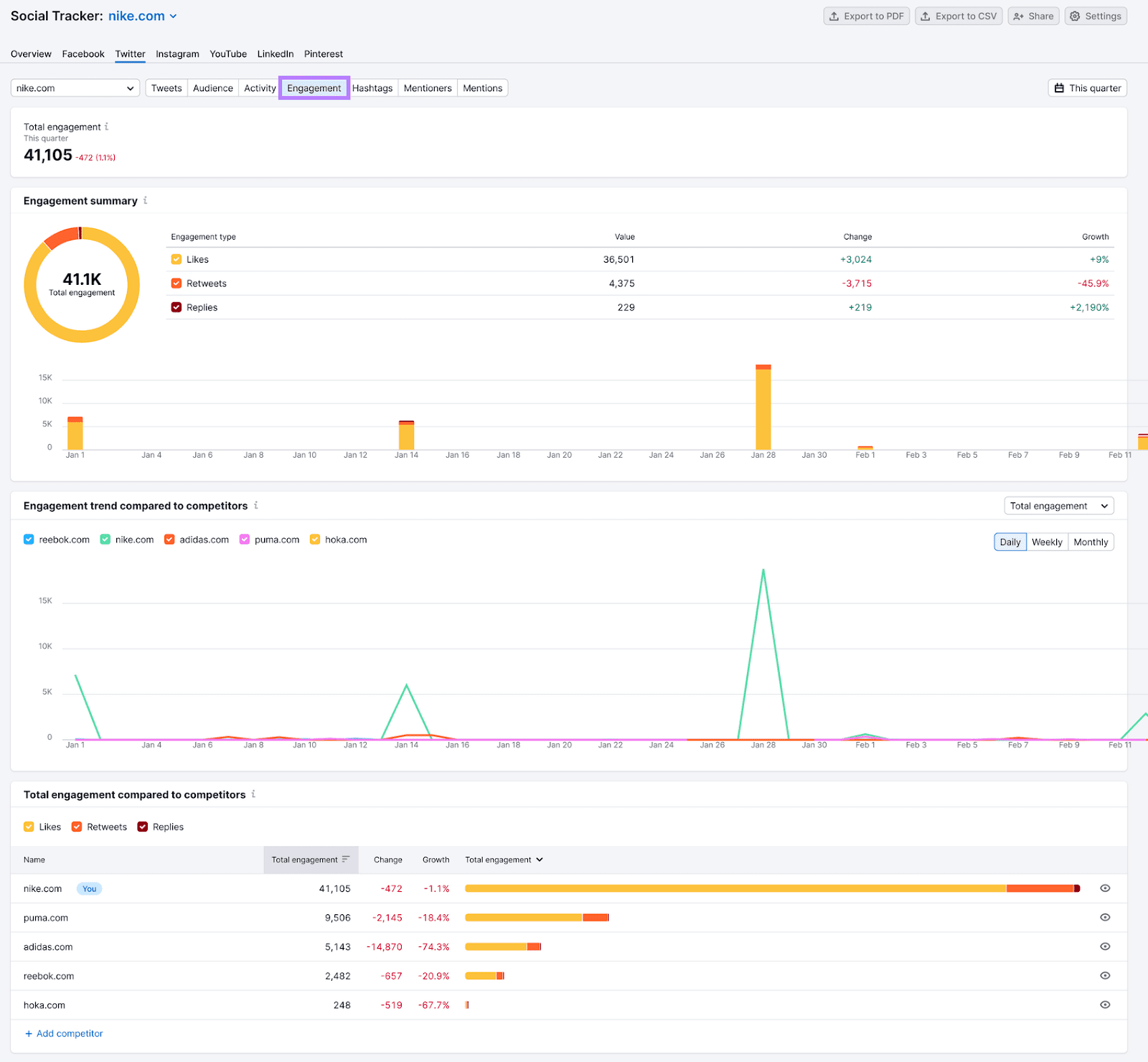
You can now see your engagement trend. And how you’re faring compared to your rivals.
Then, take a look at their content to help explain any key differences you saw.
Make note of the insights you gain. So you can use it to inform the rest of your strategy.
4. Choose the Right Social Platforms
Use your audience research (particularly information about the audience’s preferred platforms) and social media competitor analysis information to understand which platforms to focus on.
And the types of content that perform well.
But consider the nature of each platform as well. Because there may be untapped opportunities.
Let’s look at each platform in more detail so you can determine which ones to prioritize:
Facebook is one of the most popular social media platforms. And can be effective for both B2B and B2C businesses.
Here is an example of a B2C fashion company using Facebook to share information about a new product line:
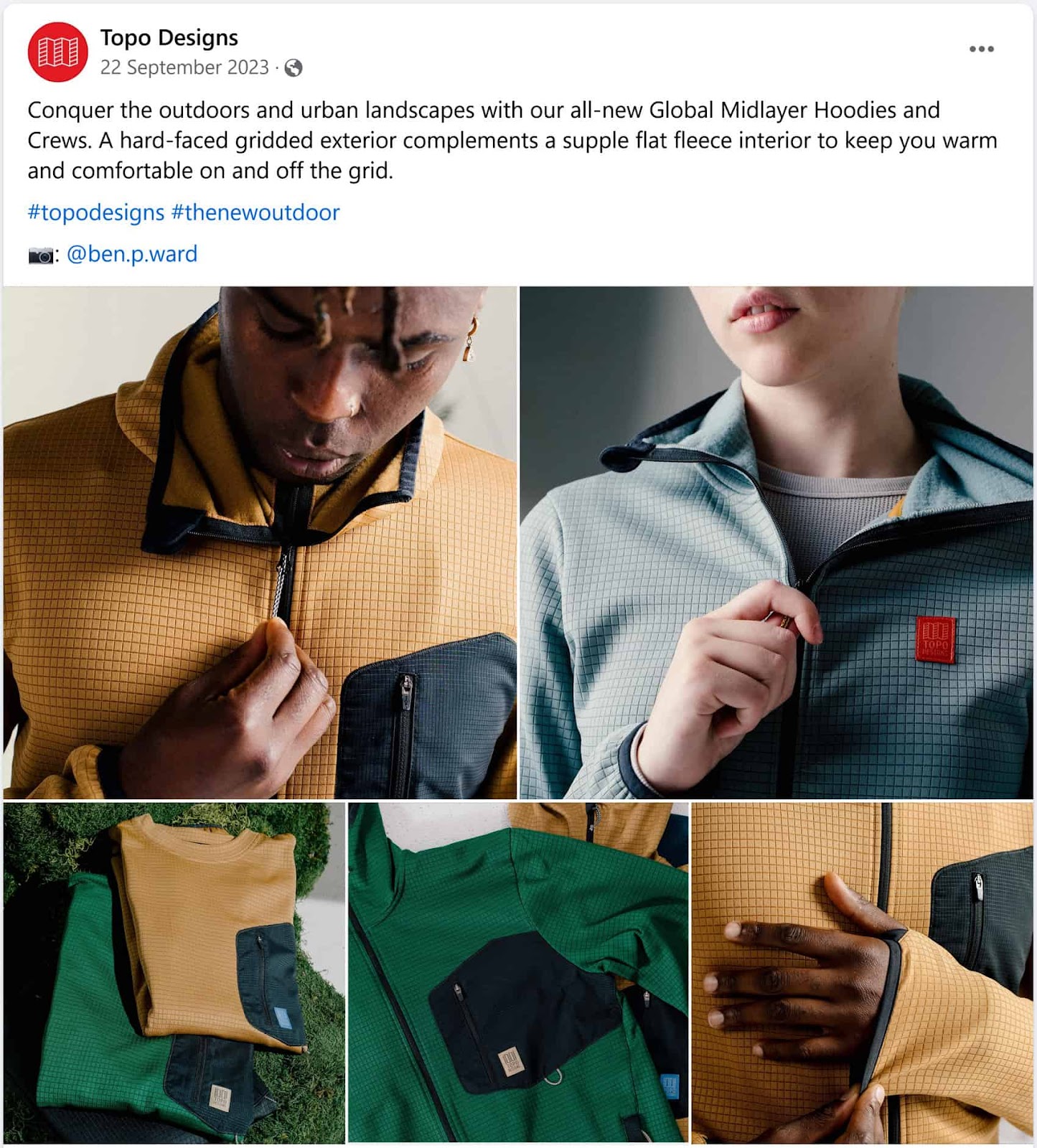
Instagram is a popular platform for B2C businesses that have access to (or can take) engaging photos.
It isn’t used as widely among B2B companies. But that doesn’t mean there’s no opportunity. It depends on your audience and your niche.
X
X (formerly Twitter) can be useful for businesses that deal with a large number of support and service inquiries.
But it isn't for everyone due to the platform's fast-moving nature and roll-out of subscription charges.
Pinterest is a favorite amongst ecommerce retailers and owners of highly visual businesses.
It’s particularly good for brands whose customers do a lot of planning before making a purchase. Like those in the wedding, home decor, and travel spaces.
YouTube
YouTube is the world's second-largest search engine, so it’s a good fit for many brands.
But you need to consistently publish engaging video content. Which not all businesses are prepared to do.
LinkedIn is perfect for B2B businesses because it enables both employees and the business itself to show relevant professionals that they’re thought leaders.
Which you can see in this post:
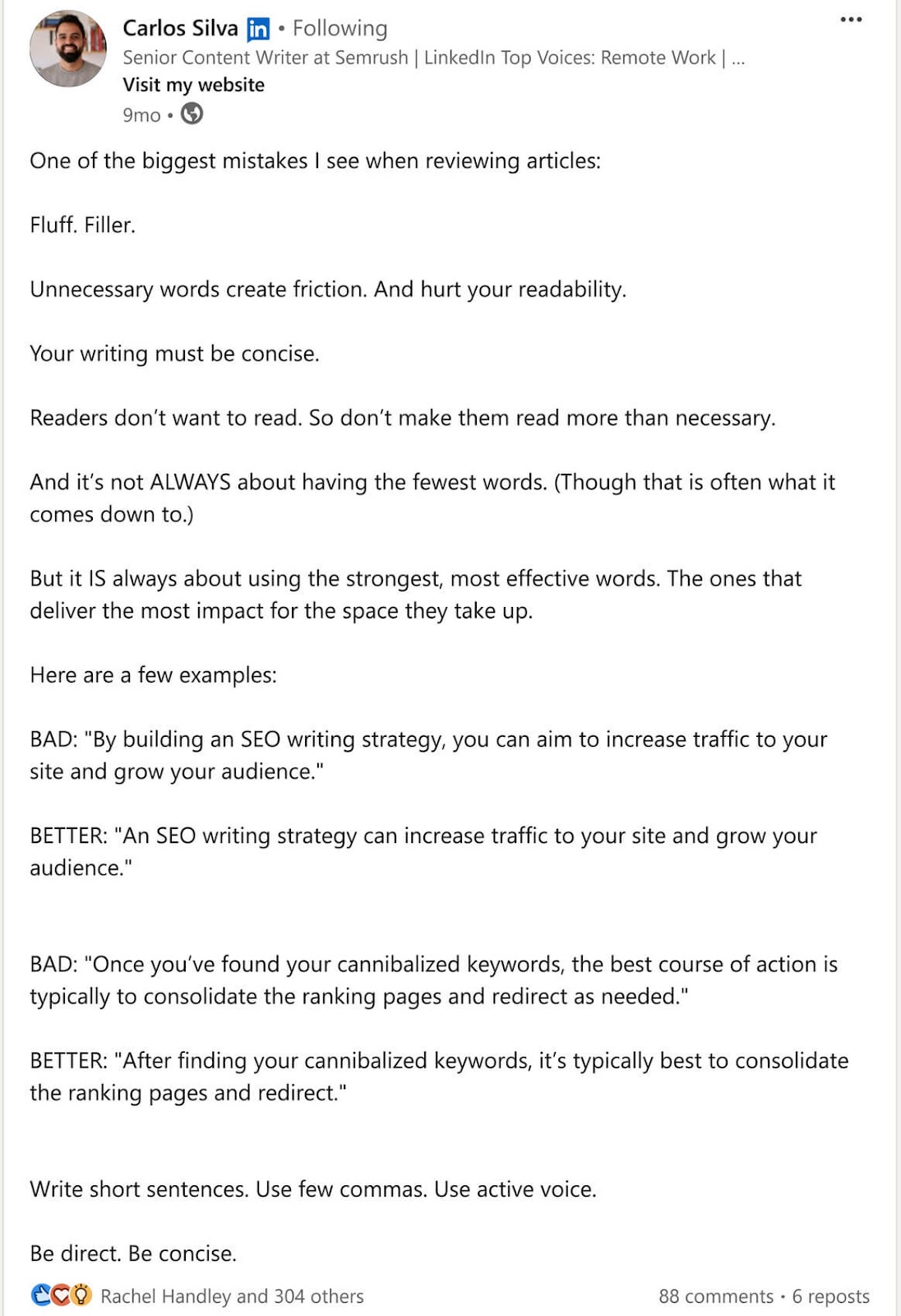
TikTok
TikTok is one of the most downloaded apps worldwide, meaning it can help you reach new audience segments.
But the format and nature of the content aren't for everyone. It’s best for lifestyle-focused B2C brands.
Once you've identified the right platforms for your brand, streamline your content publishing with a tool like Semrush's Social Poster.
Social Poster allows you to easily schedule and post your content across all of these platforms from one central location.
5. Develop a Social Media Content Plan
Next, it’s time to plan out what kinds of content you’ll create to give you the best chance of connecting with your audience.
Here’s how to build your content plan:
Brainstorm Post Topics
Your topics must align with your business, audience, and social media marketing goals.
For example, it wouldn’t make sense for a high-end fashion retailer to post about dog food. Because the topic isn’t relevant to the industry or audience.
One way to uncover relevant topics for your campaigns is toanalyze hashtags (e.g., #HighEndFashion)—the markers that organize conversations on social media to expand brand reach, connect with an audience, and tap into social media trends.
Look at your competitors’ posts to see which ones they use. And then make a list of ten or more relevant hashtags you could use.
For example, here are the Instagram posts for the topic #HighEndFashion:
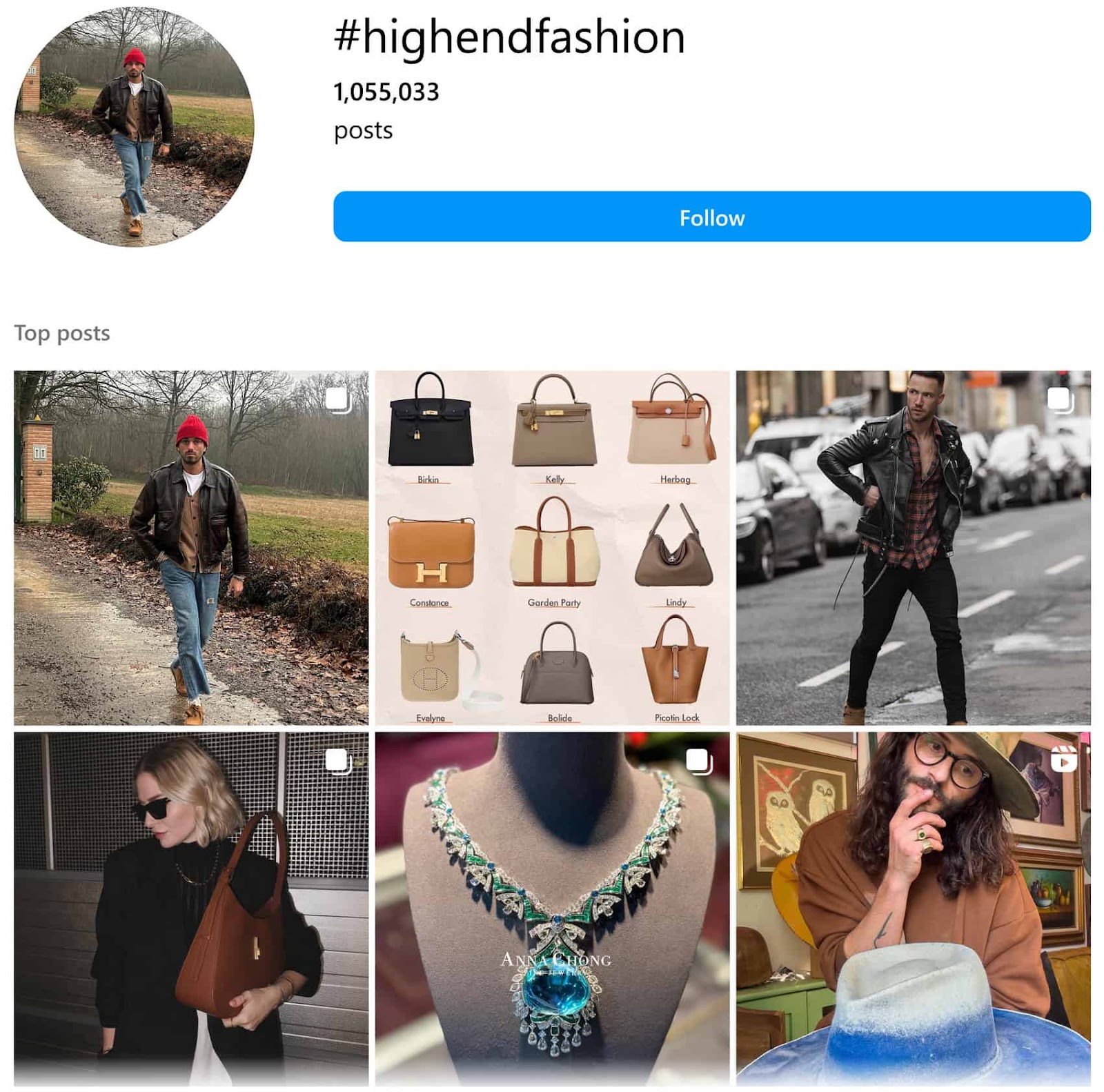
So posts that have “#HighEndFashion” in their captions will appear on that page.
Look at the top posts to get even more ideas on what people are talking about. And make note of topics and post types that have high engagement and are relevant to your brand.
You can also use Topic Research to help you brainstorm ideas.
Just enter a broad topic and your location into the tool to get tons of ideas for different subtopics.
Click the toggle next to “Trending subtopics first” to identify topics that are rapidly growing in popularity.
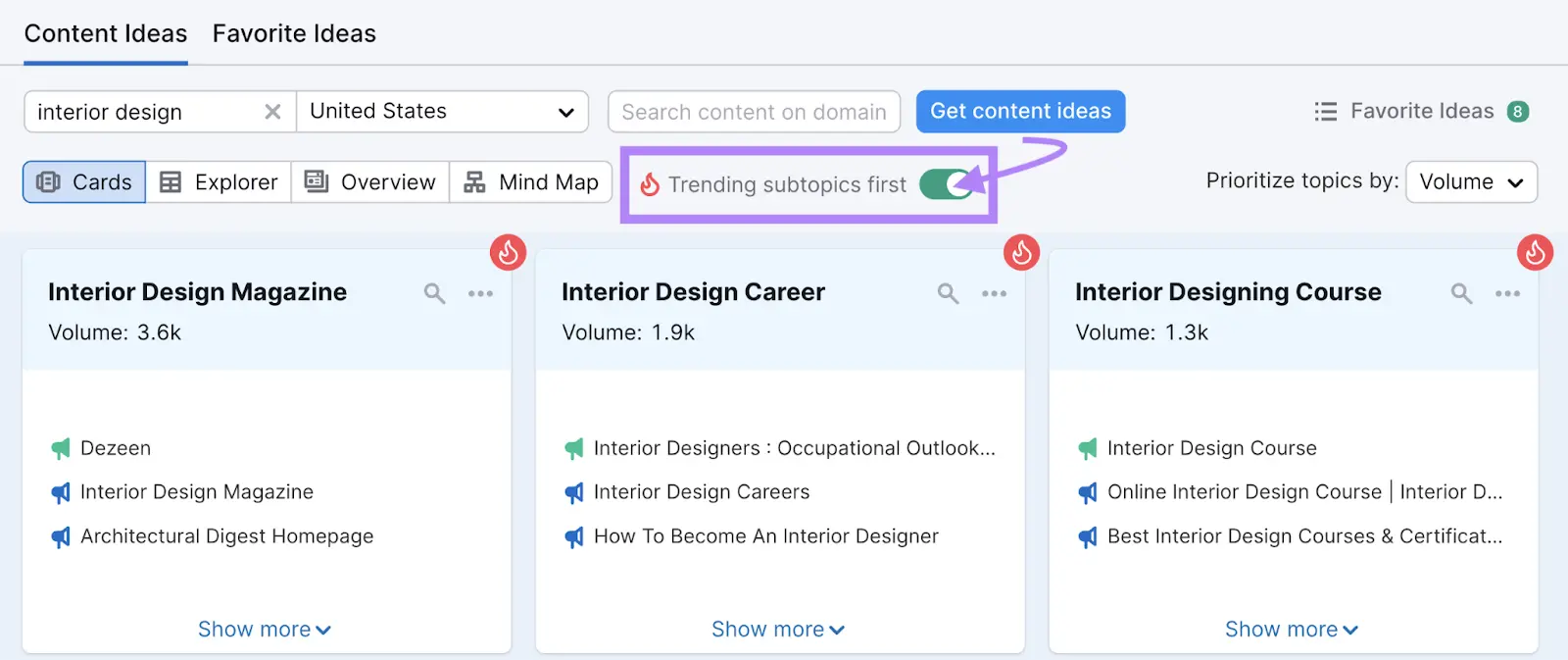
Focusing on these topics gives you the opportunity to participate in timely conversations.
Decide on Post Types
Some post types resonate better with certain target audiences. And work better for certain industries.
For example, thought leadership content on LinkedIn is better for the B2B space. While user-generated content (UGC) on Instagram works well for B2C companies that sell a product.
Depending on your niche, audience, and platforms, here are some post types that you might want to include in your content strategy:
- User-generated content
- Carousel posts
- Videos
- Live streams
- Reviews
- Informative product posts
- Questions
Decide on which topics work best for which post type.
Build a Social Media Calendar
Creating a social media calendar gives you a place to lay out all the content you’ve just brainstormed and keep everyone on the same page. Plus, it makes it easier to maintain a consistent posting schedule.
Your posting frequency will differ depending on the size of your business, your niche, your audience, and your social media goals.
There are many tools available to create a social content calendar, including the classic spreadsheet.
Like this:
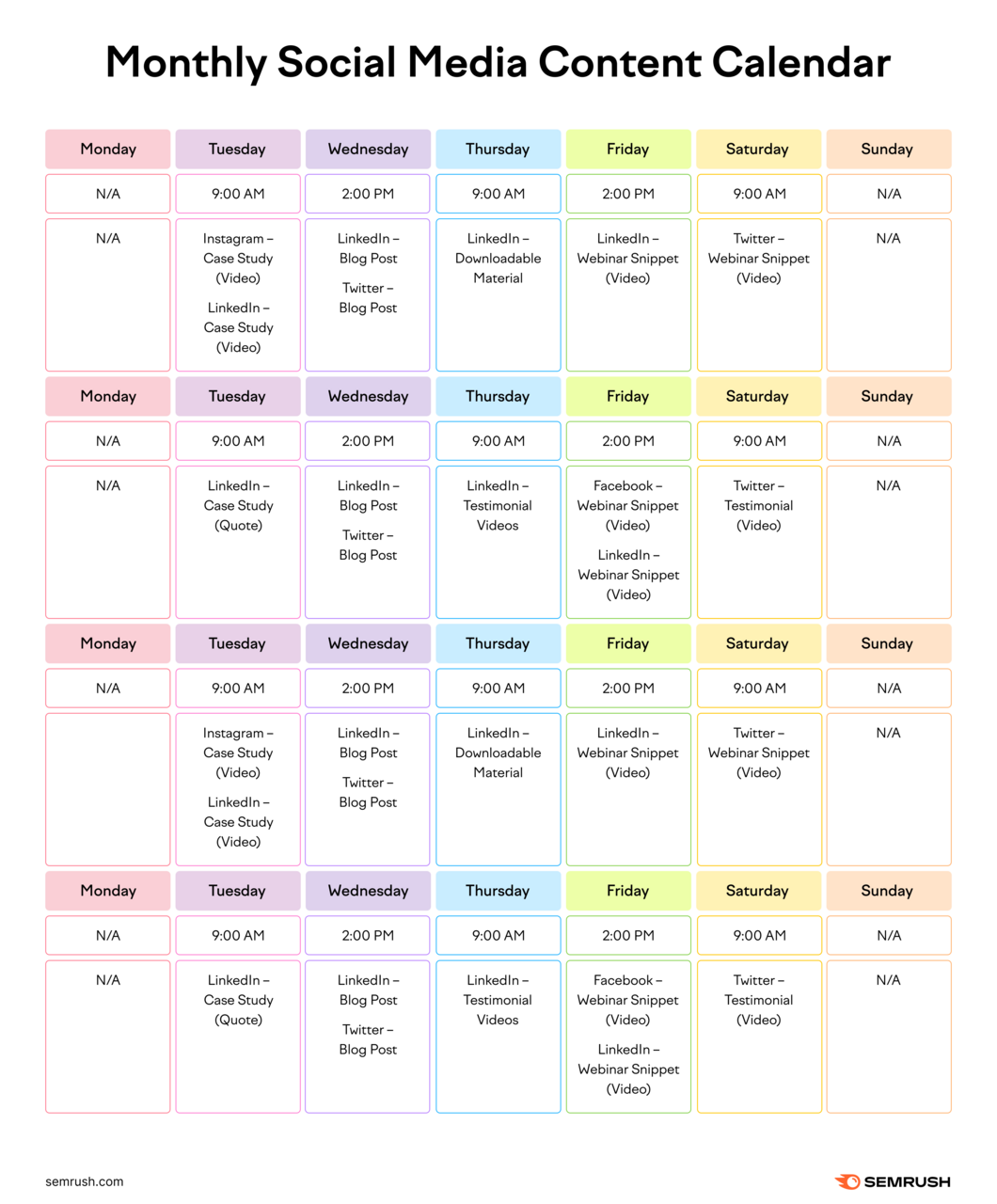
While spreadsheets can be helpful for basic planning, consider upgrading to a dedicated social media management tool like our Social Poster.
Not only does it offer an intuitive calendar interface for visualizing your content strategy, but it also suggests the best times to post based on real-time data about your audience's activity.
This ensures your content reaches the maximum number of engaged followers.
Once you build our your post, the tool will show when your followers are online—down to the hour. Darker blue squares mean a higher percentage of your audience is online.
This will help you plan the most impactful times to post your social media content.
6. Create an Engagement Plan
You’re more likely to connect with your audience if you actively participate in conversations. Otherwise, your brand becomes a casual observer at best.
So, ask questions and encourage comments, interaction, and creative discussion.
You can also run polls and competitions to get people talking.
Of course, that means you need to promptly respond to replies and messages.
7. Create and Post Content
With all the planning and preparation done, you’re ready to start writing and publishing social media content.
Make that process easier using Semrush’s AI Social Content Generator or Social Content AI.
AI Social Content Generator
To use the AI Social Content Generator, open the app and follow the prompts to set up your account.
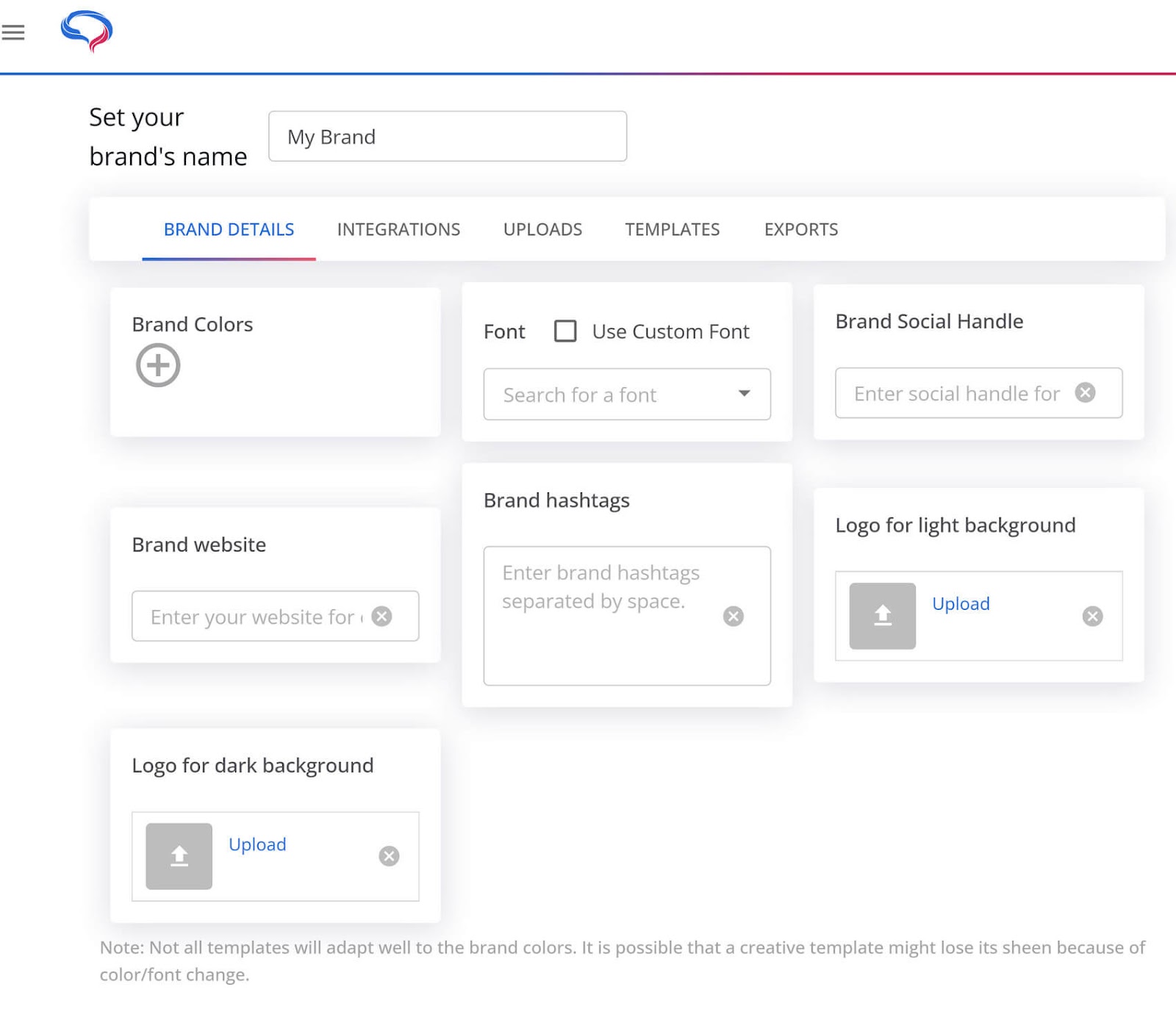
Then, click on the “Create New” button in the top right corner of the screen. And select what kind of post you want to create (e.g., select “Blog to Post” to generate social content from a published blog post).
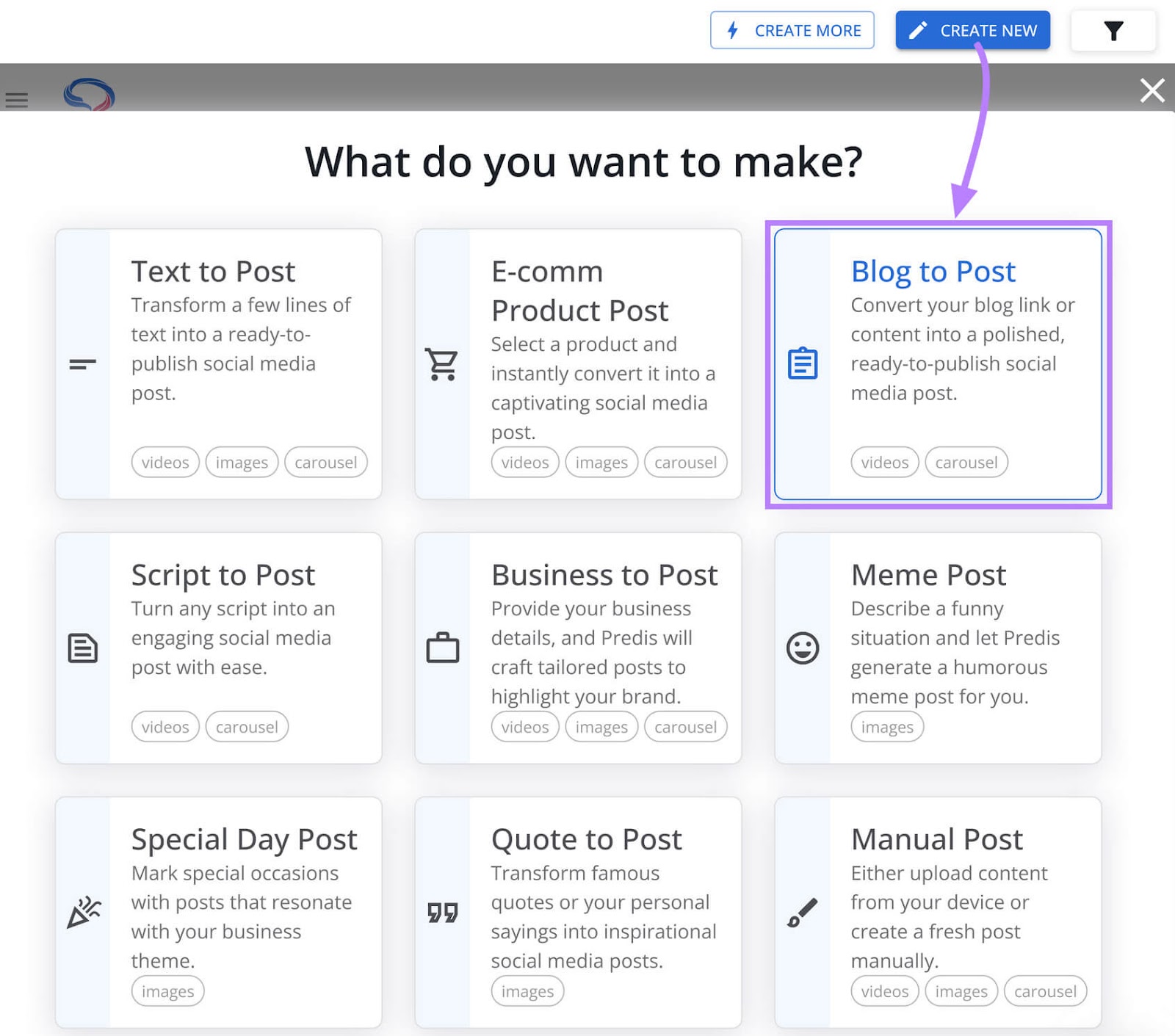
The app will create the post caption for you. Which you can edit if you find any errors.
Then, select a template to create your chosen post types and hit “Generate.”
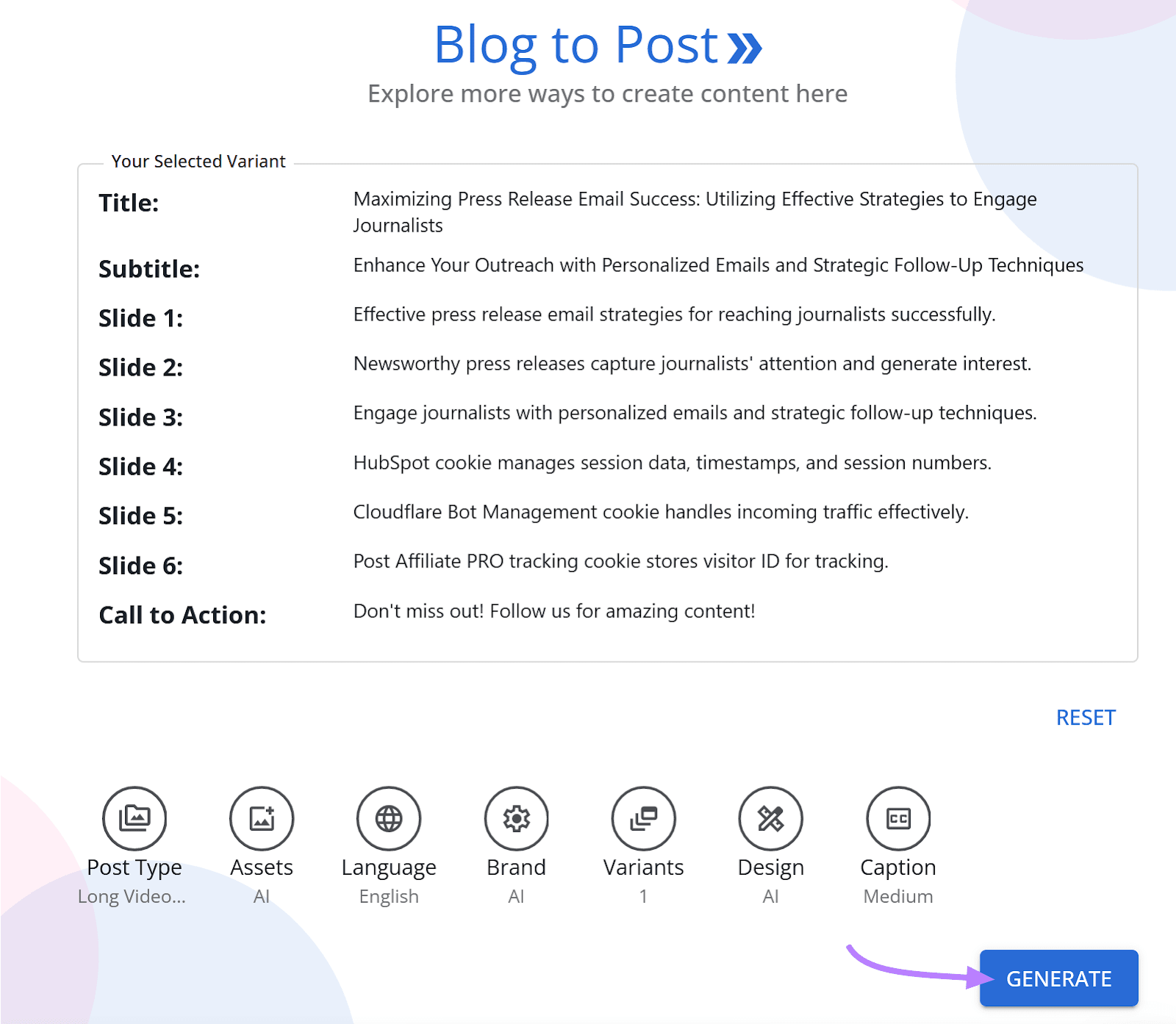
The app will then generate ready-made posts that you can publish when you’re ready.
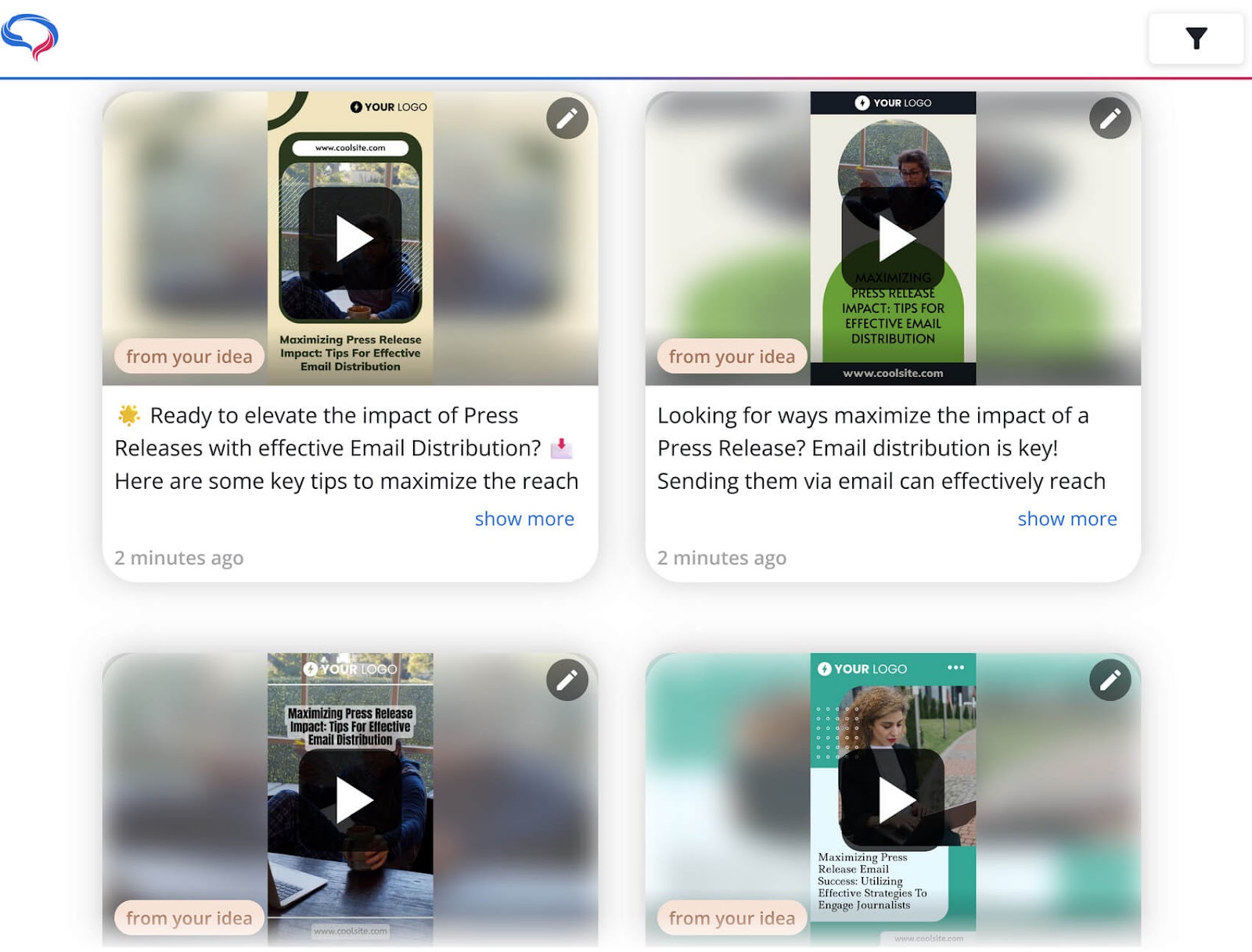
Social Content AI
To use Social Content AI, simply input your website URL, and the tool will generate over 100 post ideas tailored to your brand daily. These ideas are organized by topic, sparking your inspiration and keeping your content fresh.
The tool will help you craft social media copy that resonates with your audience. You can customize the AI-generated content to match your brand's tone and style.
Capture your audience's attention with eye-catching images, videos, and designs that perfectly complement your message.

Once you've created your captivating content, use Social Poster to schedule and publish your posts across multiple platforms.
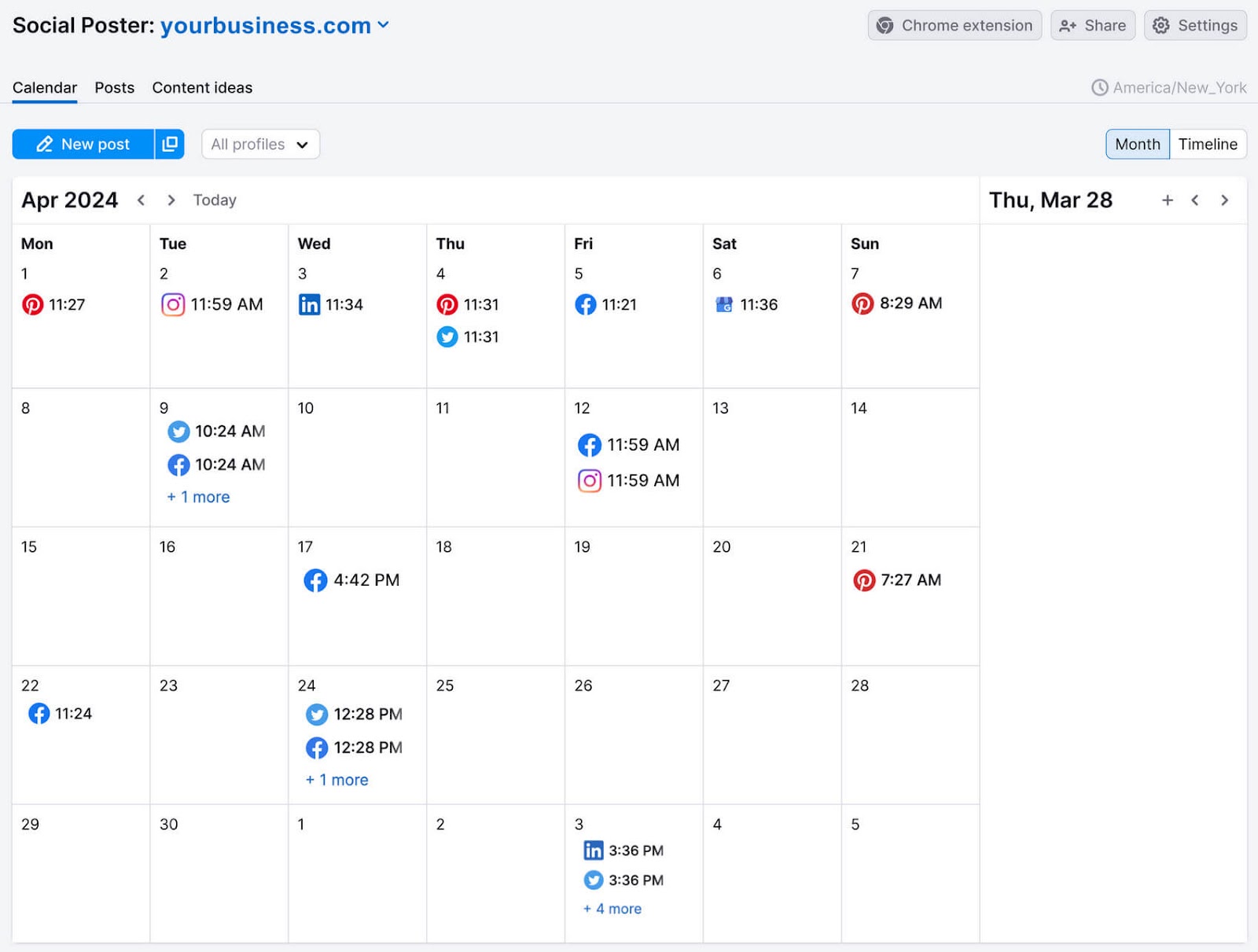
With its batch scheduling feature, you can efficiently plan your social media calendar in advance. This will help you free up your time to focus on social media management.
8. Measure Your Performance
Now, it’s time to revisit the KPIs you defined earlier. To determine whether you’re succeeding or whether you need to adjust.
The exact KPIs you use will be specific to your goal and your business. But here are a few examples of KPIs that align with the main goals we outlined at the beginning:
- Brand awareness: Reach and follower count
- Generate leads: Conversion rate and lead magnet downloads
- Drive website traffic: Organic social traffic
Use Social Analytics to view data for your Facebook, Instagram, and LinkedIn profiles.
Go to Semrush Social and click on “Social Analytics” in the left-hand menu.
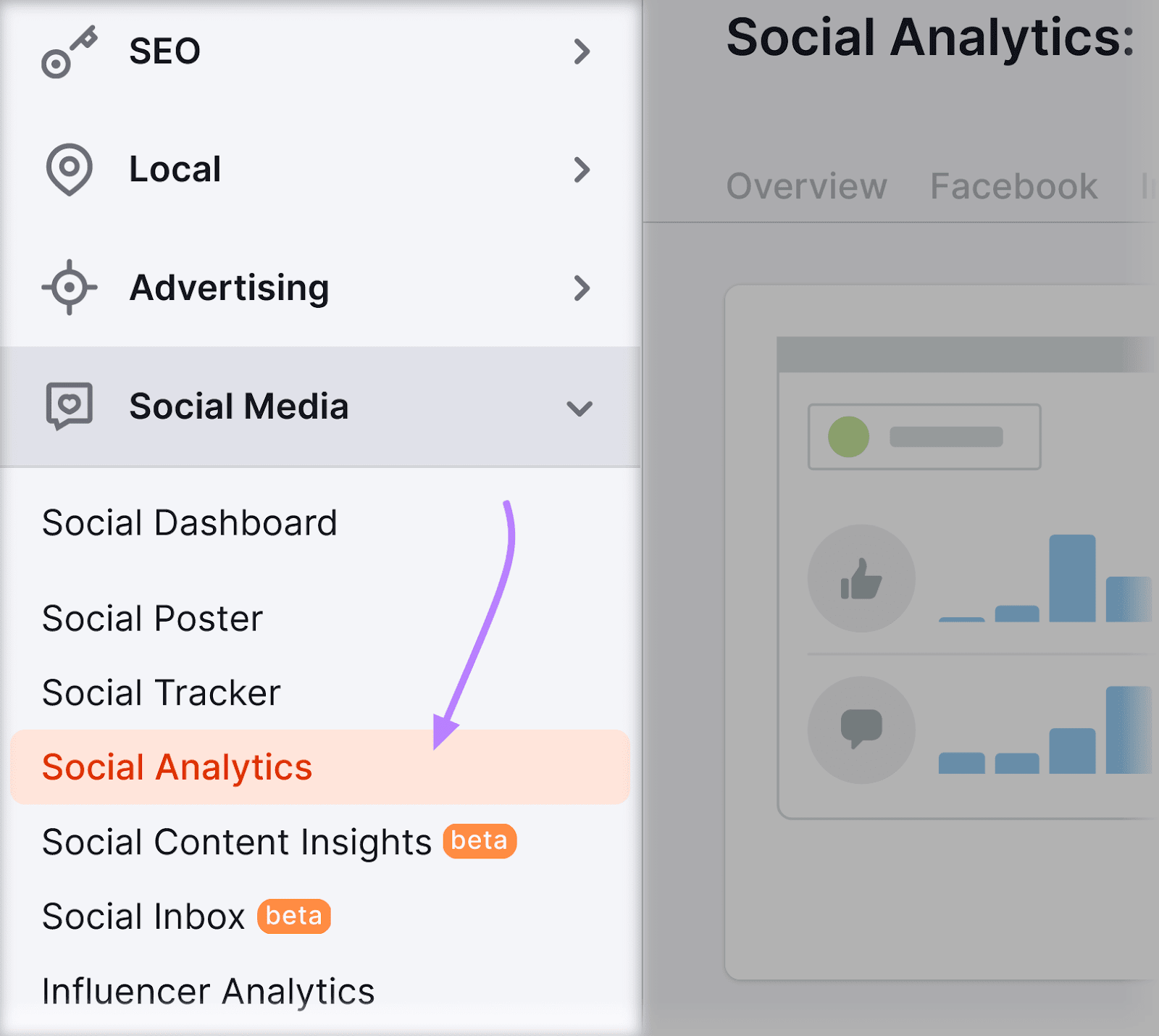
From the “Overview” tab, you’ll see a quick summary of your accounts.
Including new followers, post reach, engagements, and average engagement rate.
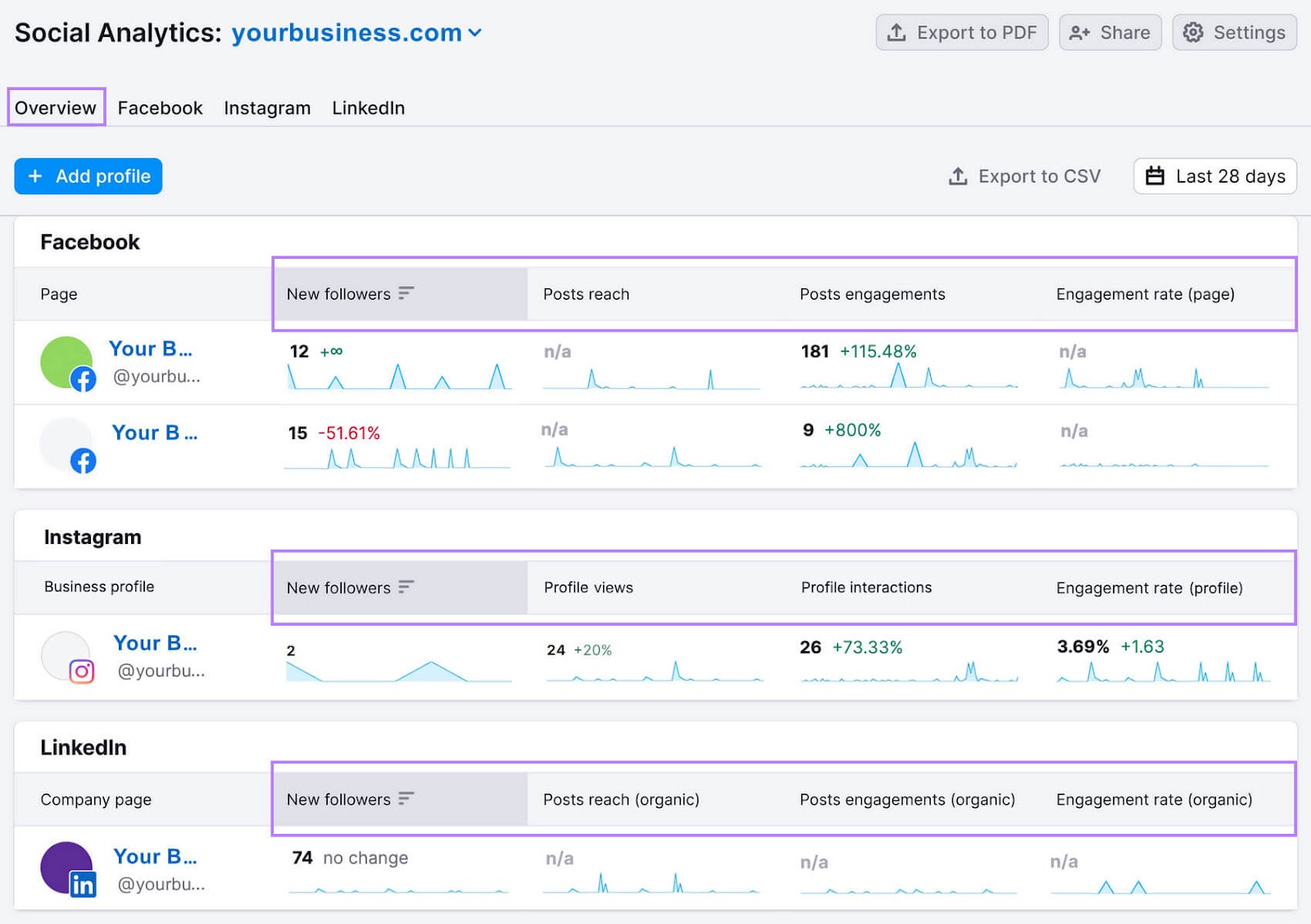
You can also see platform-specific information by clicking on the platform you want to see data for.
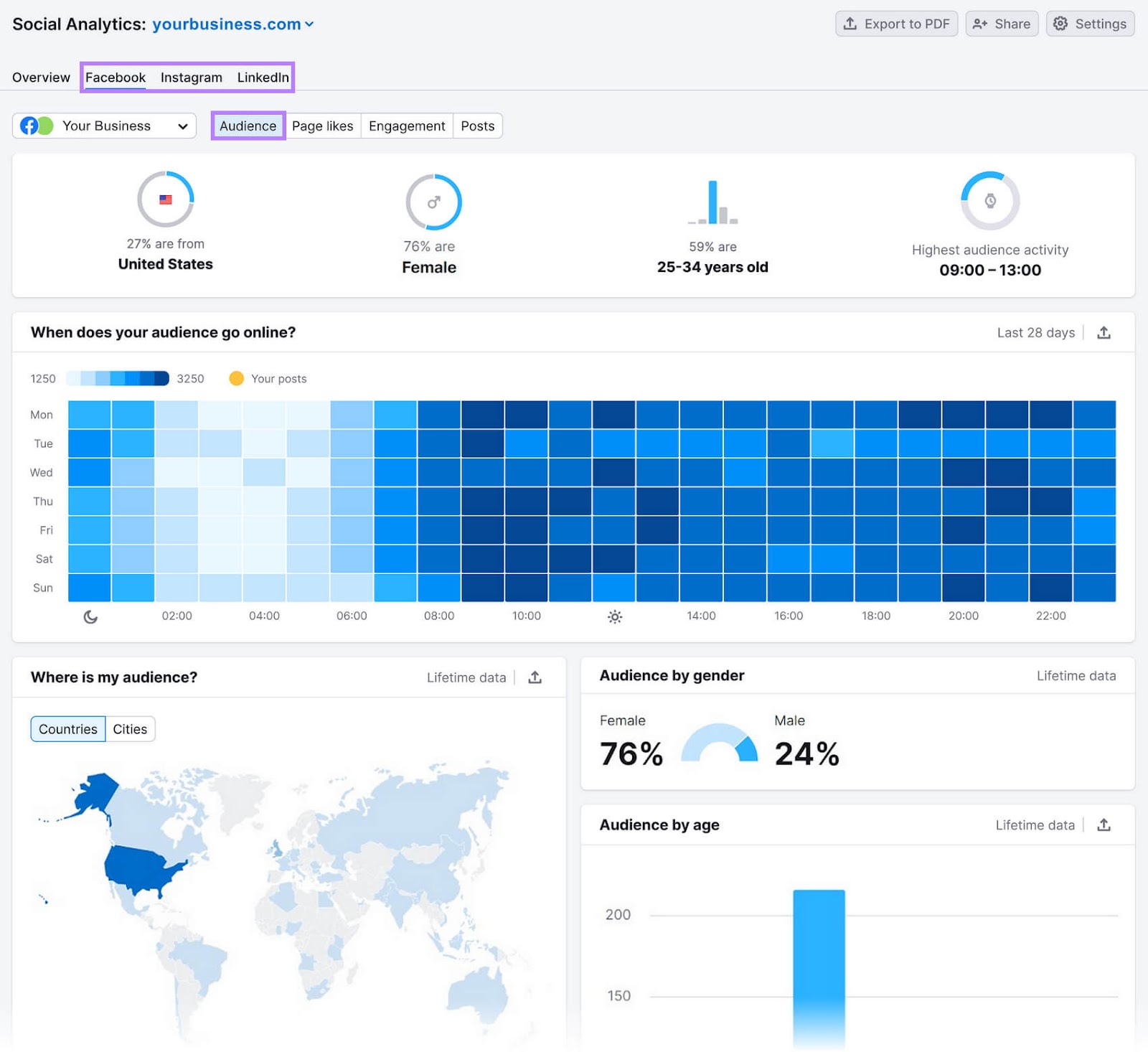
Monitor your performance to see what does and doesn’t work. And use this information to improve your strategy over time.
Start Your Social Media Strategy Today
Social media success almost always starts with a solid content strategy. And the right technology.
Use our Semrush Social app to monitor your performance, keep an eye on your competitors, and more.
