A carousel is a list-like rich result that you can swipe through on desktop devices. They usually appear at the top of the SERP and each card has text or brief information about the item.
Here’s what they look like on Google’s desktop SERPs:
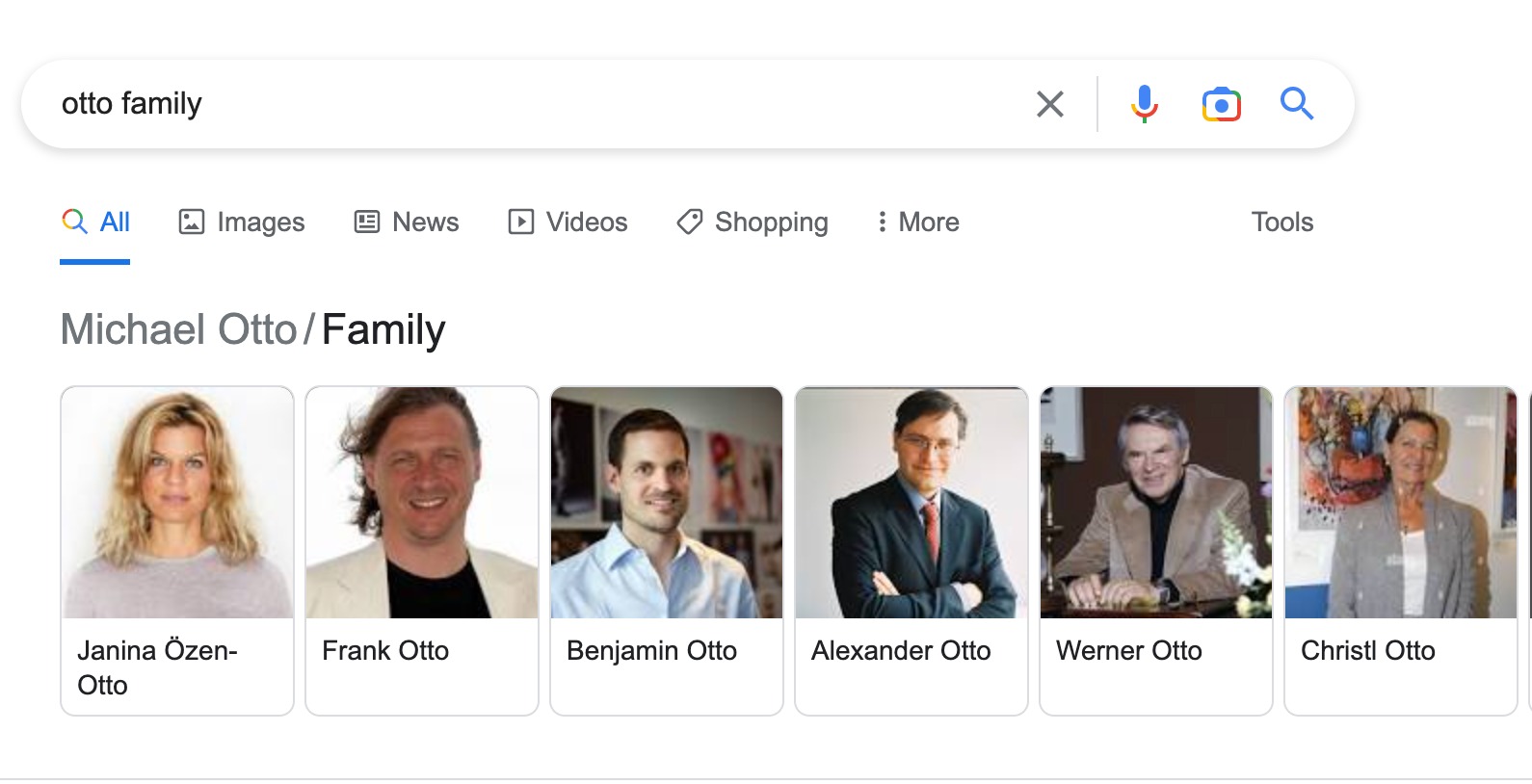
How to Rank Your Content for a Carousel
You can maximize your chances of ranking for this SERP feature by:
- Implementing the ItemList from schema.org along with one of the following content types supported by Google: Course, Movie, Recipe, Restaurant.
- Do not mix content types. All the items in the ItemList must be of the same type, e.g. if a list is about movies, only movie items should be included in the list.
- JSON-LD is the recommended way to include the ItemList schema.
- Make sure that the structured data is complete and contains all the items that are listed on the page.
- Use high-resolution images in the formats supported by Google that are relevant to the content of the page.
- Check to make sure that your schema is working by testing it.
How Semrush Collects Data About Carousels
- When we scan a keyword’s SERP, we identify whether or not a carousel is present anywhere on the results page.
- If a carousel is present on the SERP, you’ll see its gray icon in the SF column.
- Since we cannot currently collect URLs related to carousels, we cannot say if a queried domain is featured and cannot save it as a position.
To learn more about this SERP feature and others, read our SERP Features Guide.