The Target Pages report helps you analyze the best-performing pages in terms of backlinks and referral traffic on your website. You can easily find out the landing pages that attract the most referring domains and backlinks.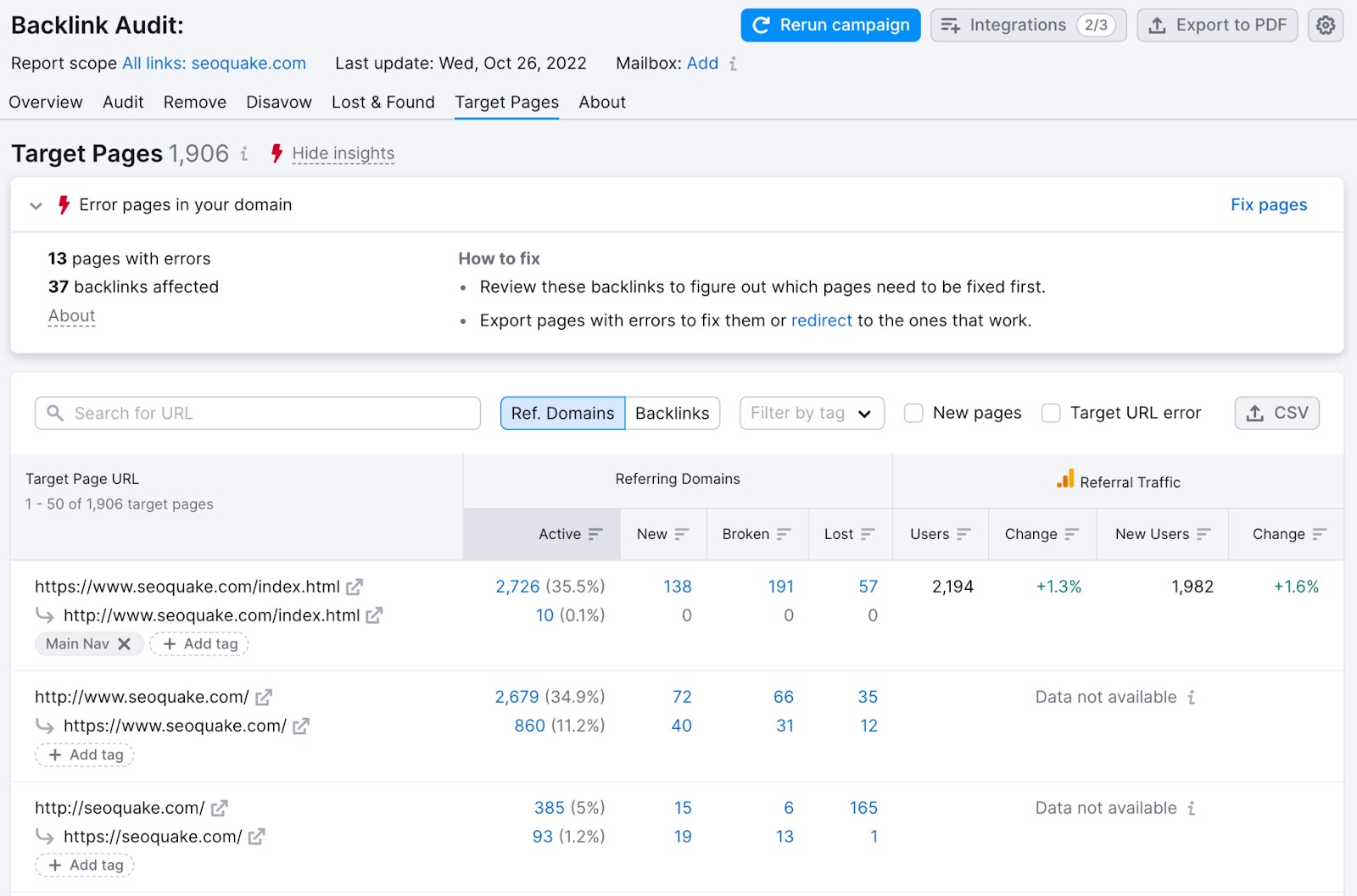
When looking at your list of pages you will be able to see data on the following metrics:
Target Page URL - The landing page where the backlinks or domains are referring to.
Active - The number of active backlinks or domains sending backlinks to this particular page on your site. Keep in mind that when you run this report, your pages will automatically be sorted by this active metric.
New - The number of domains that began referring to a given target page on your domain over the last 30 days. These domains were not previously sending backlinks to your domain. If you are using the backlink view, new backlinks will be any backlink that started pointing to your page during the last 30 days.
Broken - The number of domains or backlinks where all pages with backlinks to a given target page were returned as error codes over the last 60 days.
Lost - The number of domains or backlinks you’ve lost for a target page over the last 60 days.
If you want to see specifically the targets that are broken, click on the Target URL error checkbox at the top of the table. This can help you identify broken backlinks where you can build new links.

If you would like to see the pages which have acquired their first backlink within the last 30 days, click on the New pages checkbox at the top of the table. This can help determine new targets on your site.
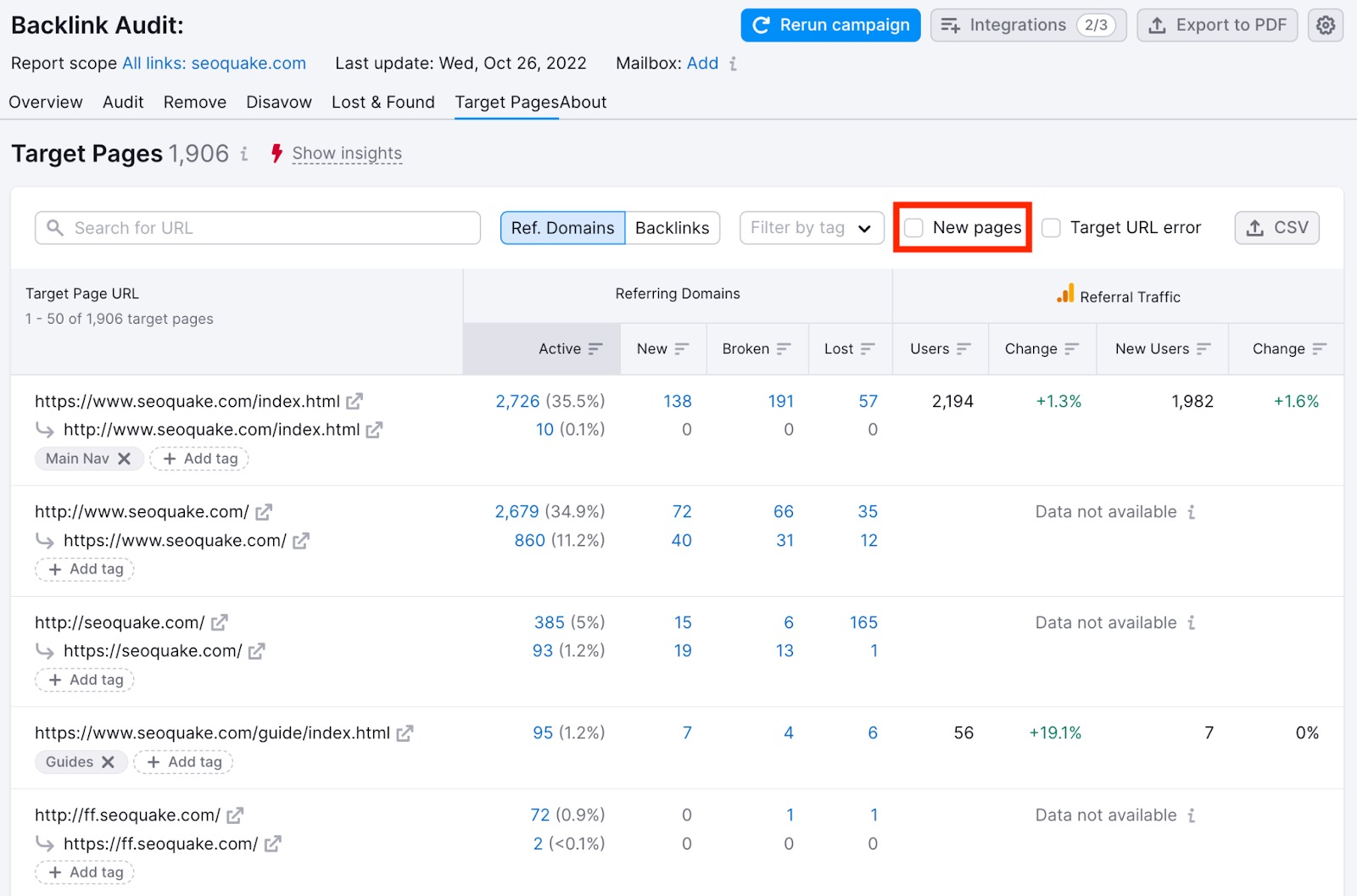
Additionally, you can tag URLs and then use the Tag filter:
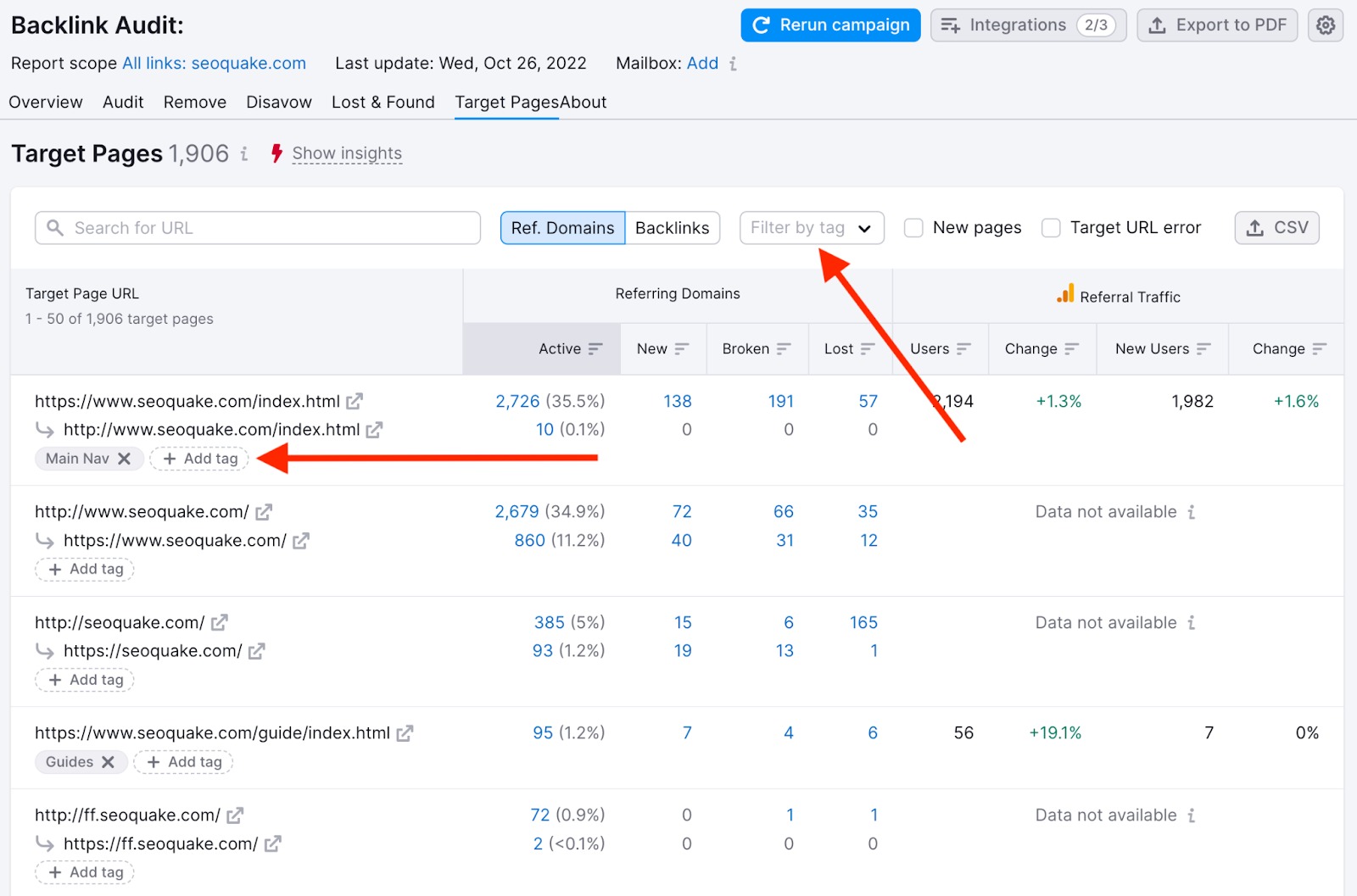
You can also connect the Target Pages report to your Google Analytics account in order to analyze even more data. With Google Analytics data connected you can assess and track the referral traffic to your Target Pages.
You will find out which Target has attracted the most referral traffic (Users & New Users) during the last 30 days from the last update data and in comparison with the previous period.
Referral Traffic Data is available only for users that have integrated a Google Analytics account and have specified the GA property to retrieve data from.
With your Google Analytics account connected, you can analyze the following referral data.
Users (GA description) - The number of users who were sent to a page via referring traffic during the last 30 days.
Users Change - The change in the number of users compared with the previous period (30 days).
New Users - The number of new users who interacted with your site or launched your app for the first time during the last 30 days.
New Users Change - The change in the number of New Users compared with the previous period (30 days).
If you run a Backlink Audit on a competitor’s domain, this data can help you see the content on your competitor’s website that attracted the most backlinks. This research could inspire you to create a link-building campaign or simply build out your website to cover more topics. It can also help with gaining back any broken opportunities you may have. Use the target error filter to find these broken targets and use this as a way to find the owners of the linked domains and ask for a replacement link.
Having a high number of backlinks means that the content is valuable and trusted among Internet users and other websites, so your competitor’s content with a lot of backlinks is the type of content you should plan to have on your website.